
How to Install A Guitar Pickup for Acoustic Guitar
May 1, 2022
How To Record Guitar: A Comprehensive Guide
May 8, 2022If you’ve read my article about the Roland SP404, then you know I’m a big fan of the compact little sampler. With the recent release of the SP404 MK2 we thought it would be worthwhile breaking down the differences between Roland’s latest and its grizzled older sibling.
Overview of the SP404 MK2
The SP404 MK2 marks the first major departure from the design and workflow of the original SP404 (affectionately named the SP404 OG) released in 2005. Before the release of the MKII at the start of 2022, the last update came in 2017 with the SP404A. The 404A retained most of the design and features of the OG and SX models so to see such a big change to the 404 series was a significant event for the beat making community.
The SP404 MK2 is inspired by a combination of community feedback and internal research in order to make what Roland believes to be the ultimate 404 experience.
The biggest changes come in the form of redesigned pads, a brand new sampling workflow, greater portability, and upgraded modern connectivity. It also ushers in the era of the Roland Cloud that allows SP404 MK2 users to dig samples on the go via an app and even change pad and sequencing setups when the device is connected.
Main Difference Breakdown
| SP404 MK II | SP404 OG/SX/A |
|---|---|
| 16 ultra expressive pads 4×4 grid | 12 standard pads 4×3 grid |
| Dual headphone output | Single headphone output |
| Mobile power and AA battery power or AC power | AA battery or AC power |
| Sample from line in, mobile phone, or SD card | Sample from line in or CF/SD card |
| Fast project and sample loading | Slower project and sample loading (especially on 404 OG) |
| 37 onboard effects | 29 onboard effects |
| Simulated guitar amp effects | On guitar amp simulation |
| Auto BPM and auto chop features | Manual BPM and sample chop |
| Waveform visuals for chopping samples | No waveform visuals to assist sample chopping |
| New DJ mode | Resample with one effect at a time |
| Resample with multiple effects | |
| New skip back sampling | |
| USB-C connectivity | |
| New OLED screen | |
| 16 velocity mode for samples |
Let’s Talk about those New pads
The performance pads are the bread and butter of the SP404 workflow so to hear they were getting an update was welcome although surprising news.
The new pads feel great and are sturdier to the touch than the pads featured in the prior generations. This gives you complete control over how much pressure you play them with. While they feel great, that’s not the best part about them.
For the first time on an SP sampler, the SP404 MK2 features velocity sensitive pads that give your performances a more dynamic and tactile sound. This is great for laying down drum beats, especially for cymbals that can be tapped in at different velocities to sound more human.
The pads are also backlit, making live performance in dark venues easier than ever! Not to mention it looks beautiful.
New Sample Workflow
While the sampling workflow of the SP404 has always been synonymous with quick and agile beat making the MKII outs have more control at your hands of how you can prepare and use your samples.
New ways to Chop
The most notable upgrade is the new OLED screen that replaces the outdated digital clock style screen that the series has used since 2005.
The OLED screen brings a visual element to chopping and manipulating samples that bring the SP404 MK2 up to the bar set by samplers such as the latest MPC One and Live. For the first time, you can actually see where your sample chops land and even adjust your mark points visually. This brings a new level of accuracy not seen in the SP series before.
The best part is that this doesn’t slow down or interrupt the classic workflow at all; if anything it speeds up the workflow and offers new ways to be creative with how you sample.
Using this new OLED screen lets you auto-chop samples in a way you’ll be familiar with if you’ve tried your hand at an MPC or DAW sampler. You can then use the new screen to fine tune those chop marks to make your beats tight.
Not only that but the SP404 MK2 now features automatic BPM detection making it simpler than ever to mash samples from different sources together with beat matching.
New Ways to Source Samples
While the older SP404s limited you to sourcing samples either via the line-in input or through the arduous task of importing your samples to a CF or SD card on your computer and then importing them to your SP404. The SP404 MK2 allows you to record samples directly from your mobile device using USB-C. This is a dream come true for beat makers that like to produce on the go.
The new Roland Cloud App for Mac and Windows also lets you import samples from a huge library of digital samples. Roland Cloud is a paid service but most retailers are offering a free 6 month subscription with the purchase of the MKII.
Of course, you can still sample the old school way but having more versatility in the ways you can capture new sounds to rip chop and skew see zero complaints from me.
New Ways to Manipulate Samples
One of the biggest complaints I’ve had about the original SP404 line-up was the lack of a proper way to pitch and time stretch samples.
The SP404 MK2 changes that by introducing a few new ways that you can bend your sample into shape to match up with your project. The new pitch adjustment features allow you to change sample pitch in a couple of ways.
Vinyl mode allows you to change the speed and pitch at the same time, creating the same effect as speeding up or slowing down a vinyl record. As you move the knob to the left the sample begins to get slower and pitch down and the reverse happens when you move the knob to the right.
You’ll likely be familiar with this style of pitch adjustment if you’re a DJ or use a DAW like Ableton with the Re-Pitch warp mode.
If Vinyl Mode isn’t your style, turning it off will allow you to change speed and pitch independently of each other.
This lets you keep either parameter in fact while changing the other. In combination with its BPM auto detect means you can accurately change the speed and BPM to match other samples in your project.
Being able to change the pitch on the other hand means you can see how a sample sounds at a different pitch without throwing it out of time with the rest of your samples.
Skip back Sampling
One of the most intuitive features packed into the SP404 MK2 is the introduction of Skip back sampling.
Skip back sampling keeps a constant memory of the last 25 seconds of audio played on the SP404 MKII. This brings a whole new level of freedom to your creativity by fixing a common frustration I’m sure many of us have run into.
While letting loose on the pads you sometimes stumble upon something that sounds great. You then set your 404 to record only to find you can’t recreate that magical moment you played on a whim only moments ago.
Skip back sampling fixes this. If you played something you love simply press the skip back feature and the OLED display will show you an audio waveform of the last 25 seconds of your performance. This can then be assigned to any pad. No resampling or re-recording required!
New Effects! And Some Old Friends
The SP404 MK2 features 36 onboard effects, an increase from the 29 effects built into its predecessors.
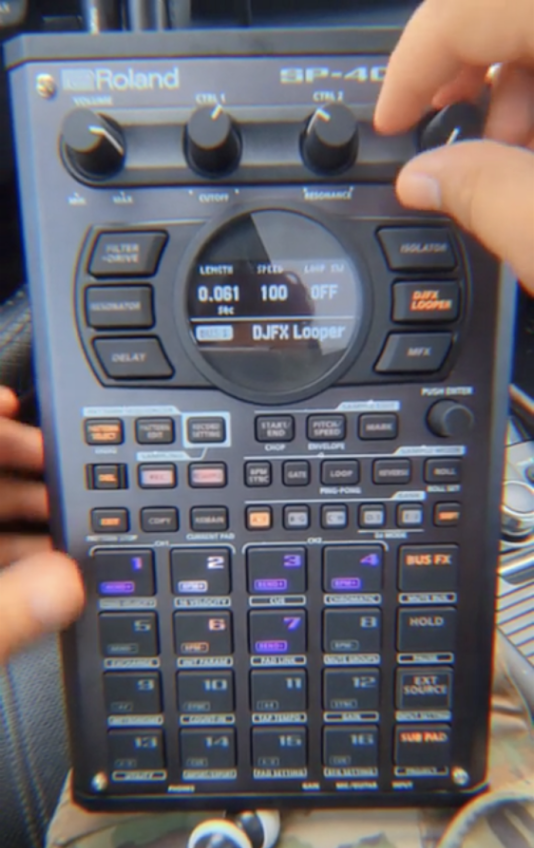
The effects on the 404 are a major selling point for a lot of people but if you love the effects engine of the SP404 then there is no need to fret! All your old favorites are here albeit some are slightly upgraded, and a host of new effects have been added.
Classics like the DJFX Looper, 404 and 303 Vinyl Simulator and the famous 404 compressor are all still here.
New additions include new resonator effects, a cassette simulator, and even live tracked vocoder, amp simulation, and auto pitch control. Some of these new live effects make the SP404 MK2 the most fun 404 to use live with a microphone or guitar hooked up to the device.
Effects Bus
While the old SP404s limit you to one active effect at a time, the introduction of effects buses gives you the ability to create unique textures by running multiple pads through different effects buses.
You may be familiar with the concept of an effects bus if you’re a DAW user, but for those that aren’t, an effects bus allows you to route multiple sounds through the same effects. It’s great for creating cohesion in your sound.
Having two effects buses also means you can apply different effects to different samples without having to resample, resample, resample like you had to on the old 404s.
A great example of this would be to run your drums through one effects bus and your sample chops and melodies through the other. This is a truly powerful feature that I’m excited to make use of!
Native Mac and Windows Software Editor
While the SP404 has always been a standalone piece of hardware, the SP404 MK2 lets your 404 talk to your computer for the first time.
The free app available through Roland Cloud lets you manage and edit samples from your computer reducing the need for hardware menu diving that can put people off from making the most out of their hardware.
You can also create and manage patterns inside the app as well as assign the layout of your sample to pads. This makes organizing live sets a breeze as you’re got a great visual representation of how your device is laid out.
The app also allows you to import projects and samples from your SP404SX and SP404A to your new MKII. This should be a sigh of relief for those hesitant to make the jump out of fear of starting from scratch again.
New Age Portability
Despite their lightweight design and portable size, there was always one thing holding the SP404 back from being a truly portable way to make beats. You were tied to the battery life of AA batteries.
The SP404 MK2 removes this barrier by offering compatibility with USB-C power bank power. Before you head out for a beat making session amongst nature or while riding the train to work; charge up a power bank and plug your SP404 MK2 straight into it.
No more worrying about how much longer your AA batteries are going to last!
Brand New DJ Mode
The brand new DJ Mode turns your SP404 MK2 into a bonafide DJ mixer. Activating DJ Mode completely changes the utility of your pads and knobs to replicate the most common features of 2 turntables and a mixer.
DJ Mode splits your 404 into two channels that you can load your beats onto. You can then play, cue, and even sync these beats together and use the CTR 1 and CTRL 2 knobs to fade the track in and out of each other.
Live performance has always been a huge part of what has made the 404 such a special piece of hardware so this new option to load entire beats and mix them into each other is yet another development in its legendary history as a live performance tool.
Faceplates and Customisation
A huge part of the SP404 culture was decking out your chassis with stickers and custom paint jobs. This was always a DIY movement unsupported by any kind of official Roland endorsement.
That has all changed with the release of the SP404 MK2. Roland has released official templates and guidelines on how to make your 404 truly your own.
The templates can be found on Roland’s website and were already starting to see the community go wild with them.

Roland has taken the DIY spirit of the 404 a step further with the addition of customizable splash screens and screen savers. You can choose to have your SP404 MK2 display a custom image on bootup and a custom screensaver when the device is ideling.
This is a beautiful nod to the community that made the 404 what it is today and shows us that this is truly a 404 for the people!
Conclusions
The SP404 MK2 is a fantastic update to an already amazing piece of gear. The original SP404 achieved something incredible with its intuitive workflow and effects but could sometimes feel limited by its straightforward nature.
The SP404 MK2 is the biggest revolution in Roland samplers since the inception of the original 17 years ago. If you love the SP404 but felt it lacked deeper sample manipulation and sequencing than other samplers on the market then the MK2 might just be what you’re looking for. I know it was for me!




