
What You Need To Know About Music Royalties. Which Music Distributor Is The Right One For You?
October 21, 2021
What is Sound Healing? by Joanna Grace
November 1, 2021
Having a lot of great plugins is a fantastic feeling but it doesn’t mean that the better mix your would be. What’s really matters after all is that how well we know our plugins and how to use them in the right way. In this
Waves Plugins Review
5. SSL E-Channel Strip

The SSL E-Channel is based on the renowned Black Knob EQ, emulate the iconic SSL 4000 E-Series EQ and compressor channel strips. It’s a very versatile plugin and it’s really great to use on individual channels and also stereo bus channels.
There are hundreds of presets available, and I like the backing vocal preset. It has got a gate to eliminate breaths between phrases that may clash with the lead vocal breath. And a heavy compressor to make sure no transients peek out and clash with the leads. It’s one of the best waves plugins that worth your time checking it out.

4. F6 Dynamic EQ

Instead of dipping that frequency which will thin out the sound of the other notes, you can set the EQ to react to the frequency dynamics of the source. It also enables you to sidechain the EQ to another channel or bus.
Now what this means is that if you have a guitar channel. For example that sounds great on it’s own but it clashes with the vocals in one to three kilohertz regions. You can sidechain the guitar to the vocals, so that when the vocals are performing, the F6 plugin dips the EQ on the guitar between one to three kilohertz and then it flattens out the EQ again when the vocals aren’t present.
What makes it one of the best in this waves plugins review? This is a very powerful tool and can be applied to any instrument in your mix whether it be a guitar or an organ or an vocal to help that channel sit above the rest of the mix but also enable the mix to sound full when that particular channel isn’t present.
3. WLM Waves Loudness Meter Plus
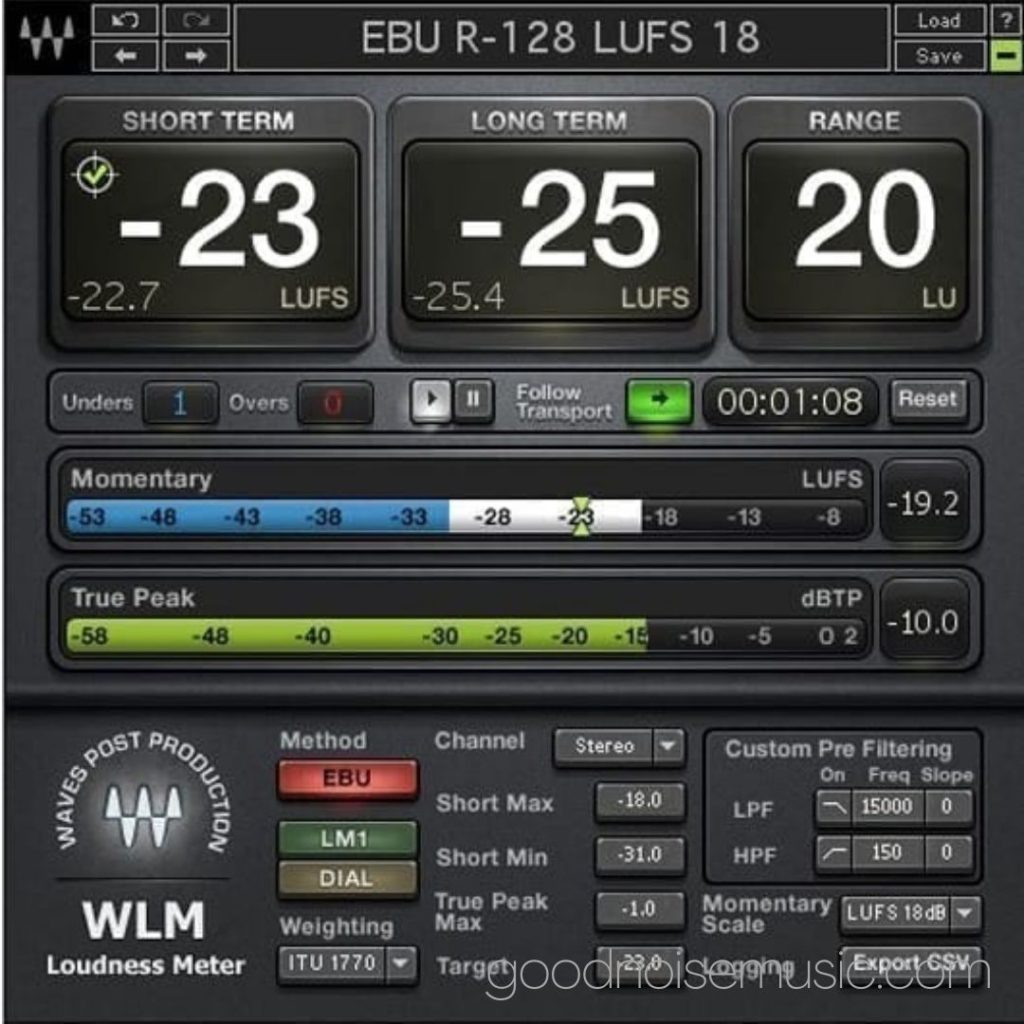
This plugin displays your LUFS levels and your tracks dynamic range, LUFS is the standard measurement for streaming and online platforms such as Apple Music, Spotify, Tidal, Amazon Music, podcasting and gaming.
The WLM Plus provide you with precision loudness, measurements, metering, correction and adjustment tools. This is a standardised measurement to make sure that your music isn’t too quiet and conversely isn’t too loud which may definitely end the listener.
There’s a short term level meter, a long term level meter. Which is the overall LUFS Level of your entire track and also a dynamic range meter which is nice to gauge how much variation in volume there is across your track.
You can also impose a peak limiter and adjust the output accordingly. The WLM Plus is an all-in-one cross platform, loudness metering software solution with an affordable price.
2. J37 Tape Saturation Machine

The J37 is a great sounding tape machine
The 888 is the most aggressive in its distortion, with the 811 and 815 progressively becoming less distorted. You see 888 for more Lofi projects and the 815 for a more subtle effect, the speed can be switched between 7.5 inches per second and 15 inches per second. 7.5 is better for a warmer sound with attenuated highs.
In the middle of the plugin are the input and output levels which can be linked or controlled independently. Waves recommends that your signal peaks around 0 dBvu to get the best effect, so keep an eye on the meter below to achieve that. Bias is to the right and ranges from 1.5db, 3db and 5db, which is an ultrasonic frequency used to reduce tape hysteresis.
At the bottom left corner we have the model tracks section which can be switched between the second, second plus third, and the third. Wow rate and depth control the amount of frequency modulation to the signal in conjunction with the tape speed.
Depth will control the amount of modulation, rate will control the frequency range of that modulation. Flutter is the modulation of the overall amplitude of the signal. You can also increase noise and increase the amount of compression and harmonic distortion with the saturation rotary.
Your meter can be switched between input and output, and has a default calibration of 18 db but this can range from 8db to 24db by using the screw image underneath the meter. The J37 allows you to control delay on the right and left channels respectively.
1. StudioRack

Studio rack is one of the most powerful plugins you will find and it is free and enables you to utilise all of your best
You can send parallel sends to a channel or bus and process them independently to the main channel. You can add up to 5 multi-band split sections and process each one differently a bit like a multi-band compressor but you can add processing to each individual frequency band.
For instance, if you want to compress the bass frequencies below a hundred hertz and add some sub, you can do it. Also if you wanted to add some reverb to the top end of your frequency spectrum to add some glistening sparkle, you can also assign these macros for easily accessible parameter adjustments.
For example if you want to change the decay of a reverb or the wet to dry balance of the revered just click on a dial select the plugin in your insert chain, select which parameter you want to adjust, very easily accessible.
What to do next?
I hope you find this Waves plugins review helpful to you. Waves audio gives you high quality plugins at a decent price. These are just some of the great
Please do subscribe to our newsletter or Youtube Channel for more.
You may also like,




