
Lo-fi 是什麼?為什麼如此深受大家的喜爱?
March 8, 2021
Novation Launchpad教學- 【燈光演出全面解析】
June 6, 2021
A Novation Launchpad is a well designed midi device, not only you could use it as a midi controller for music production, many people also make awesome light shows with it on Youtube.
Choosing the right Launchpad model could be a challenge, especially for a beginner if you are getting your first launchpad. How would you know which model of Launchpad should you get? A Launchpad Pro or Launchpad X? Or maybe you have already been using a launchpad for some time and considering if you should get an upgrade to the latest Launchpad X, then this article is for you as well.
Essentially all the launchpad devices share similar functions but with minor differences. In this article, I have specifically chosen two Launchpad models to talk about, they are the Launchpad Pro and the Launchpad X.
The reason I’ve chosen these two devices is mainly because I think the Launchpad Pro is still the most classic version among all. The Launchpad X is considered the upgraded version of the Mk2, which now has included some of the functions from Launchpad pro as well. I think they would be a better choice overall for you to consider. Alright without further ado let’s jump right in!

Sizes
One of the most obvious things that you may have already noticed must be the sizes between these two devices. The launchpad X is significantly thinner than the Launchpad Pro, but not in a way that makes you feel flimsy, it still feel like a solid piece of equipment, best for on-the-go musician who is constantly gigging around and looking for a portable midi device that could be fitted into their backpack. The Launchpad X is weighing in at 1.81 Lbs and the Launchpad Pro is 2.66 Lbs.

Buttons
The buttons for Launchpad X are layout closer to each other than the launchpad pro, and also slightly bigger. They replaced all the round buttons with square buttons in all the MK3 models. The Mk3 features velocity-sensitive pads that can be set to transmit Polyphonic Aftertouch or Channel Pressure, making it a better using experience for launchpad users. The LED on the X seems more vibrant than the Pro, the pad feels slightly different too, the feel of it is much more responsive and natural in my opinion. Part of that is to do with the slightly larger button, it seems like the material is a bit different or they use different FCS in this device, whatever it is good job Novation! If you are a finger drummer or Launchpad light show performer, you would definitely like the Launchpad X.

Functionality
Although the Launchpad X seems to be leading in the last 2 rounds, in terms of the functionality they both come to offer it’s still too early to say who is the winner, because they are kind of targeting 2 different kinds of audiences in my opinion.
The Launchpad Pro allows you to connect to external devices like a synth or drum machine, and there are plenty more buttons on it as well such as the undo, delete, duplicate, quantise, double, shift, and more.
Which makes it a great plus for music producers to enhance their production workflow and the symmetrical designed button layout is also something you can never find in the others launchpad models, not even the latest Pro mk3.
When it comes to the Launchpad X, it also has something that the launchpad pro could not offer. For instance the new Capture Midi function that helps you to capture the last bar you played on the launchpad even though you didn’t press the record button; The customization note rack, allows you to freely customize your note rack, and adjustable brightness on the LEDs.
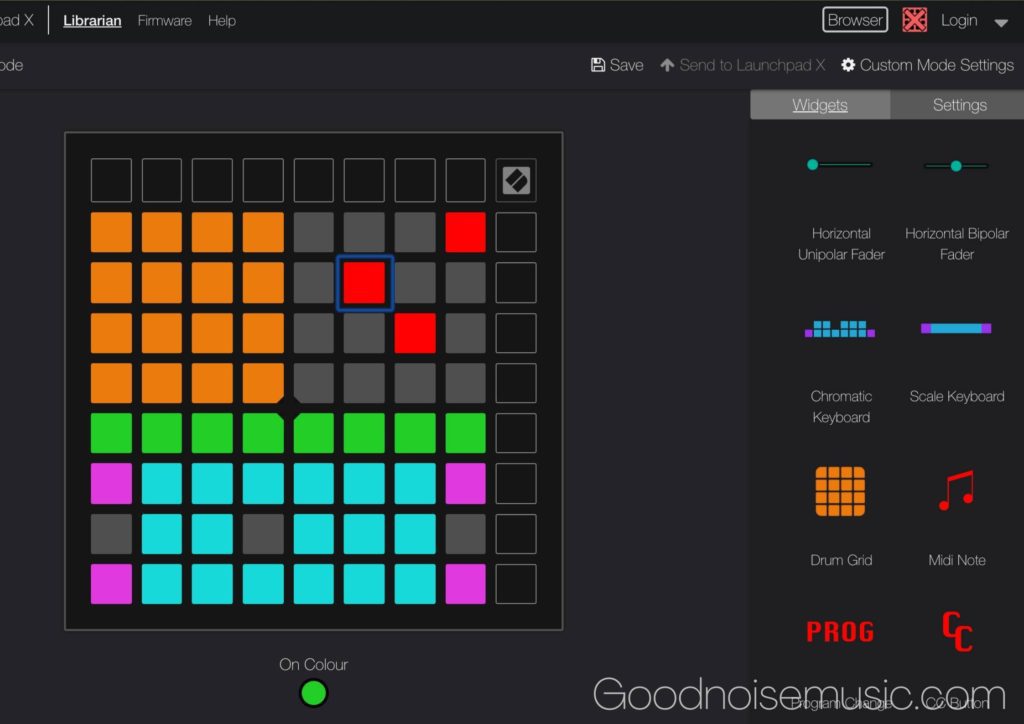
Price
The Launchpad pro is a bit more expensive than the Launchpad X, approximately 300 USD as of the time I’m writing this article, you could also click on this link here to check for the latest price update. The Launchpad X is selling at 200 USD right now, I will put the link here for your convenience to check it out as well if you would like to.
Who wins?
After all, it still very much depends on what your need for a launchpad really is, do you need one to control your external device? Is it going to be integrated into your production workflow?
Is a customization note rack something would be useful for you to use in your liveset setting? Do you prefer a symmetrical designed pad layout or a more responsive touch for lightshow performance? These may be some of the key points to be taken into consideration.
What’s Next?
In a nutshell, I think they are both unique in their own way, and don’t just take my words for it, be sure to try out the different Launchpad models at the nearest music store if you get a chance to.
That’s a bit of an old school way to do but it’s still the best way to find out if that’s really something you want. I hope this article is helpful for you in deciding which Launchpad to buy. If you like to see similar articles like this, feel free to subscribe to our newsletter or Youtube channel, I’ll see you around!




