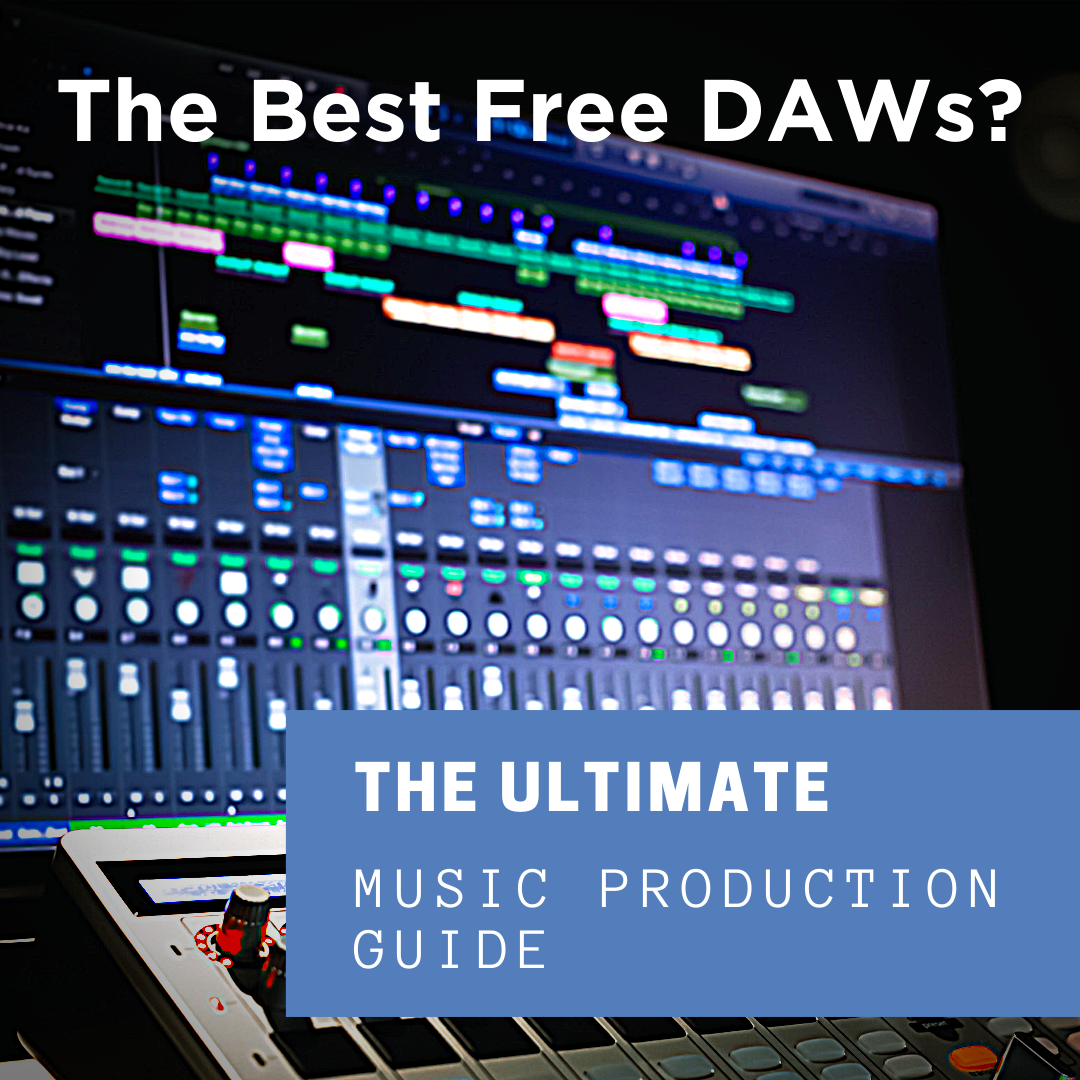How To Use The Novation Launchpad? The Only Guide You Will Need!
December 8, 2020
Free Music Samples for Your Song!
January 31, 2021
Chances are you just started getting into music production, but you don’t know which music software should you go with?
Perhaps you are in a tight budget at this moment, the price of a DAW is just too much for you, not sure if you should invest the money at the very beginning?
No worries, we’ve got you covered!
There are many great and popular free DAWs out there, and some of them are only available in either Mac or Windows, such as Garageband or Cakewalk by Bandlab.
In this article, I want to focus on those that are available in both systems. The reason behind it is because learning a DAW is very time consuming, once you get used to it is a little difficult to switch to a new different one. Although it’s possible but you probably will not want to do that.
There might be situations like going to a recording studio with a computer that only runs Mac OS or Windows. Maybe your laptop crashes and you need to use someone else’s computer to continue working on your project, etc.
Sometimes things happen, they very often don’t go as we planned, so you would want to avoid that. Thus, I highly recommend you to choose one or at least familiar with a DAW that can be used in both systems. Below are some free DAWs that I would like to recommend.
1. Pro Tools First

Most recording studios are using Pro Tools for recording nowadays, it is an industry standard software. Protools First is the free and introductory edition of this well known DAW.
Key features:
- It allows you to record up to 16 audio tracks and 16 virtual instrument tracks in a session.
- 20 built in effects and utility plug-ins.
- Includes Xpand!2 virtual instrument that offers a wide range of sounds.
- a 500MB loop library created by some industry pioneers,
- Record up to four tracks simultaneously
Once the software is up and running you could start making great music right away without needing to install a bunch of third party plugins.
The whole interface is optimised for your audio recording workflow, that’s why so many recording studios are using it. If you want to be a professional audio engineer one day, getting familiar with Pro Tools is essential.
2. LMMS

If you are not planning to spend money on a DAW anytime in the future, LMMS could be a good option for you, it is a free and cross platform tool for your computer.
What makes LMMS stand out from the rest is mainly because it’s an open source software which means anyone in the world could get involved to build it if you have a related IT background.
Be sure to download it from the official download page other than any other unreliable sources. The interface looks quite a bit like FL Studio which is one of the popular DAW that is being used by many electronic music producers as well.
LMMS doesn’t have built in audio recording function, meaning you can’t record vocal or guitar with this software but It comes with a variety of effect plugins and instruments as well as supporting VST plugins.
It features some synthesisers and emulation sounds like Nintendo and Gameboy too, if you are interested in bit music, you should give LMMS a try!
3. Presonus Studio One Prime

One very great thing about Studio One Prime is that it functions very much like a full product even it’s a free DAW.
- There is no track number limitations,
- It does not feature a nag screen
- There are no timeouts like many other free DAW offers.
This free daw is restricted with using any other third party VST/AU Plugins, but if you are just starting out you want to have a free DAW that comes with all the essential plugins and instruments you need for making good music.
Studio one is definitely one of the top choices at this stage and you could always decide again when you want to upgrade your game to buy the full version, or go with any other digital audio workstation later.
Free daw with authorization products
4. Ableton Live Lite

Ableton live is probably the most popular DAW among electronic music producers nowadays. Besides the included arrangement view like every other DAW provides, it also features a unique “Session view” for live looping or electronic musicians.
The seamless integration with Ableton Push and Novation products such as Novation Launchpad, Launchkey, etc. which is one of the biggest selling points of this software as well.
Many audio interfaces, plugins or MIDI controllers offer a license for Live lite too. Ableton live comes in three editions: Intro, Standard and Suite. They share common features, although Standard and Suite have more features, packs, instruments and plugins.
However, the Live Intro and Lite should give you enough into making great music and get the hang of the Ableton workflow. Both versions are more or less the same thing, yet Lite only available with third party product purchase, Intro is sold at a fairly low price at $99.
What to do next?
In my opinion, they are all great software that emphasise on different features respectively, don’t just take my words for it I suggest you to download and play around with these free DAWs to find out which one you like and works best for you.
If you like to see more tips or music production guides like this, feel free to check out our other articles and related content that we have created for you, or subscribe to our mailing list for free gift! Hope you have gotten some value from this round up, and see you again soon!