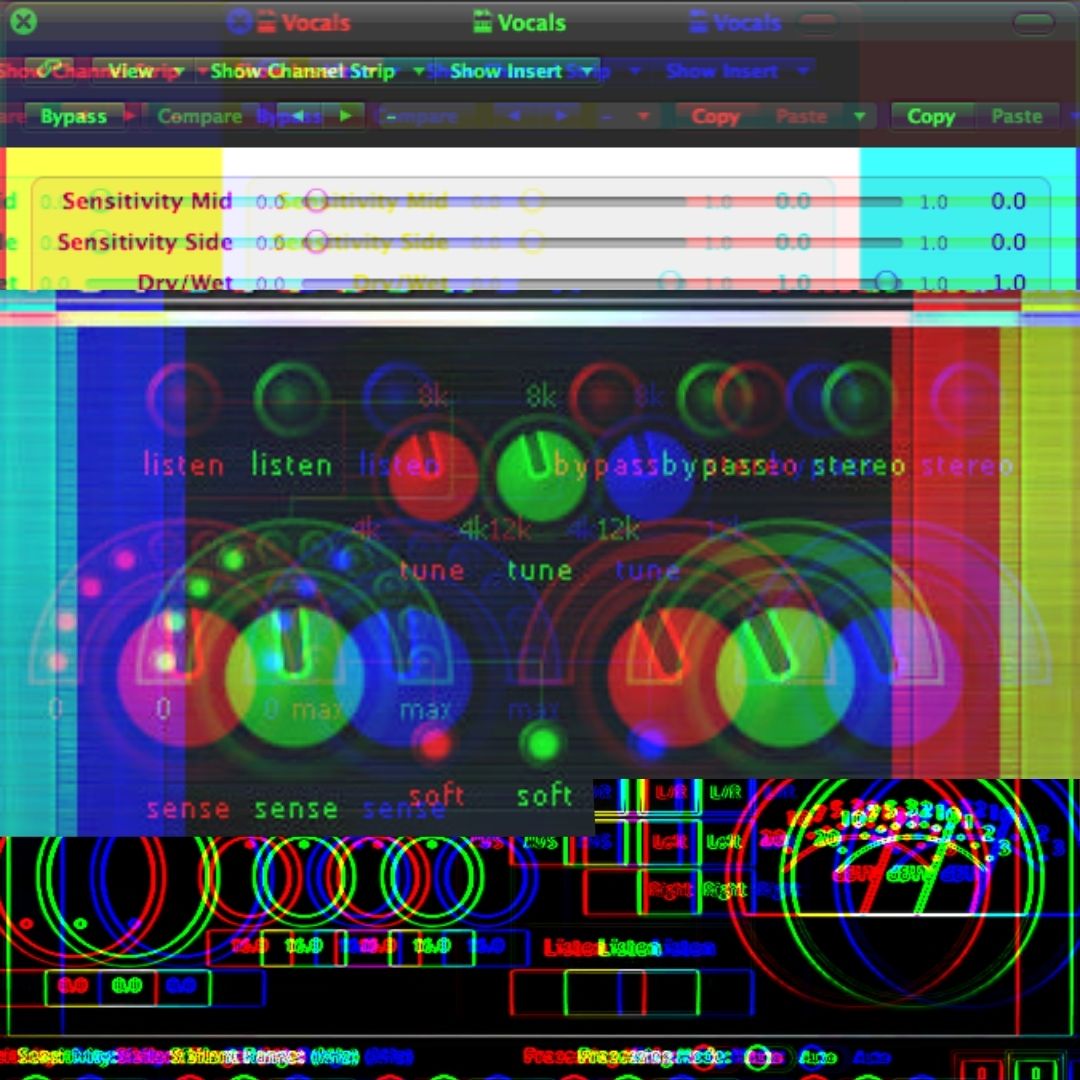How to Learn to Play Drums: A Complete Guide
November 20, 2021
5 Best Wireless Microphones for Singers
November 22, 2021
Most producers have this experience regularly; you finally reach the ultimate EQ settings, only to find some piercing S’s and F’s sprinkled all over your audio. Most people would go for more EQ tweaking, but sometimes de-essing is the better way to go.
In this post, we’ll briefly cover what de-essing is and shed light on the best free de essers out there. So before you discard that last take or change your settings over some high-pitched S’s, consider using one of the plugins below.
What Is De-Essing?
De-essing is a pretty straightforward albeit tricky process. Human speech contains only a few sounds that can go higher than 2 kHz when recording, which are rendered even higher and noisier when mixed.
These sounds are mainly S, F, CH, SH, and X; sometimes even Z, and J. These are called sibilant sounds, and they can cut through all the sounds when you’re mixing them into a song.
De-essing or destabilizing is the process of damping sibilant sounds. The main function of de-essers, be it hardware or digital, is to compress the highest frequencies while maintaining all the rest.
There are quite a few ways to de-ess a recording nowadays, especially with digital plugins being more accessible than ever.
When Is De-Essing Necessary?

De-essing is almost always a necessity when you’re playing around with a recording’s EQ. When attempting to bring vocals to the forefront of the mix, most of the time you’ll accidentally heighten these S’s and F’s. Using a de-esser is standard in these cases.
The second case you’ll find yourself needing a de-esser and one that a lot of beginners and sound-engineers don’t consider is when you’re using high-end studio equipment. More specifically, it’s usually necessary when using high-fidelity mics.
High-fidelity mics pick up on a lot of the hidden layers of high-frequency instruments like hi-hat cymbals, which can really hijack a mix if left untamed. This is where de-essing comes in.
Our Recommendations of Best Free De Esser Plugins Today
We’ve rounded up the top four best free de-essing VST (Virtual Studio Tech) plugins that vary from extremely straightforward to an all-in-one audio mixing plugin.
- Airwindows DeEss (Best overall)
- Lisp by Sleepy-Time DSP (Easiest to use)
- Dead Duck De Esser (Most Expensive)
- SpitFish (Most CPU Friendly)
1. Airwindows DeEss
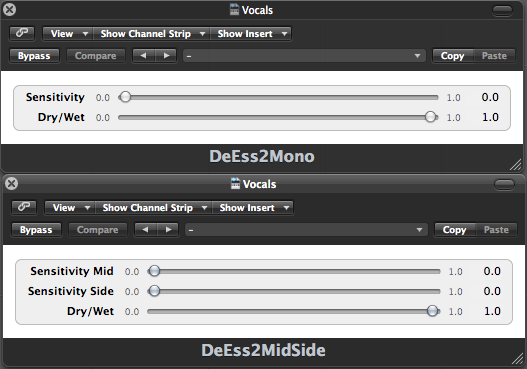
This de-esser uses a unique method of removing sibilance that you won’t find in any other free de-esser, which is why it’s first on this list.
Airwindows DeEss uses an algorithm that detects sudden, extreme changes in frequencies that fluctuate unnaturally. This makes this de-esser very successful in detecting sibilance without going near the rest of the audio.
On top of that, it has possibly the simplest interface and controls you can find on a de-esser. This might not give the savvy sound engineers some of the controls they’d like, but it does an amazing job on its own and is great for beginners and experts alike.
Finally, this is the only plugin on this list that’s compatible with all of the following: MacOS AU (Audio Units) and Windows VST 32/64-bit.
2. Lisp by Sleepy-Time DSP

Going through an entire recording or track full of sibilance to correct can be a back-breaking task, merely for how long you’re going to sit there hunched over your computer, listening to the same stinging S’s over and over again.
This is very likely the inspiration behind this plugin’s development. Lisp automatically detects all those high-pitch S’s and Ch’s and reduces them to the level of your choosing. This saves hours of total editing time and can make the de-essing process effortless.
Not only that, Lisp comes with a great feature that allows you to listen to the sounds you’re removing and adjust your levels accordingly. These two features make this an overall powerful plugin to work with.
3. Dead Duck De-Esser
Simple de-essers are great and all, but you’re almost always going to need more than just de-essing to really reach the right level of brightness in your mix without sibilance.
If you usually find that de-essing features aren’t enough, what better than a plugin that has almost every mixing feature you might need?
Dead Duck De-Esser is a complete VST plugin bundle that comes with 26 different controls including everything from reverb, chorus, and expander to overdrive and much more.
A bit of a bummer is that it’s only available for Windows 32-bit and 64-bit. Having all these plugins together allows you to tweak your mix to absolute perfection. The de-esser plugin works incredibly well and is complemented by the other controls.
4. SPITFISH

SPITFISH plugin is one of the most commonly known free de-essers out there. The developer aptly describes the plugin as a “unit that dynamically filters out harsh, annoying s-like sounds that would otherwise ‘spit’ in your face.”
The interface is pretty simple, with Tune, Sense, and Depth knobs, with Listen, Bypass, and Stereo buttons to get things started. The Listen button also allows you to hear the sounds you remove and adjust accordingly, like Lisp.
Of course, like most free de-essers, this might not work for all tracks and might compromise the crunchiness of the original recording. However, some users swear by it, claiming that it only needs the exact right tweaks to give you the highest quality with zero sibilance.
SPITFISH plugin is available for both macOS AU and Windows OS and requires very little CPU. It’s not available for 64-bit VST.
When De-Essing Is Not the Answer
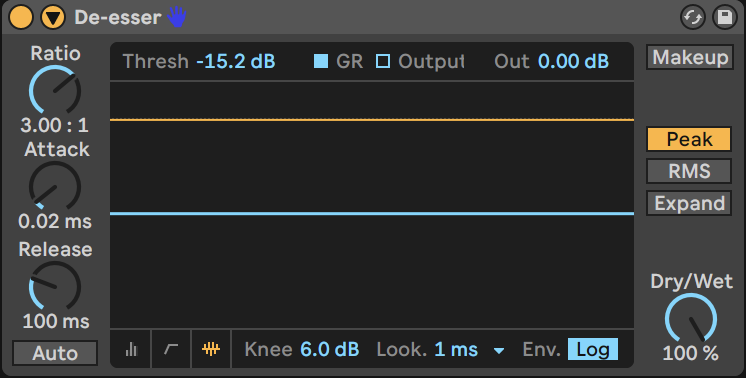
Now that you have a good idea of which de-essers to use, there’s one very important thing to know before getting started: no de-esser on the planet can fix a bad recording!
Sure, you can make it sound more tolerable, but working with a bad take will often mean that you’ll be choosing between sibilance and muted vocals. If your recording is distorted or otherwise flawed, you’re much better off with a retake.
Of course, this is not always an option; sometimes you end up working on a recording you can’t replicate and you just have to work with it. In that case, these de-essers are the most likely to perform.
Conclusion
De-essing your mix can make all the difference in how easy it is on the ear. Yet, a lot of producers and sound engineers don’t think to de-ess their mix unless there’s a clear need for it.
If you’re not sure whether a de-esser will have a desirable effect on your mix, give these free de-essers a try. They’ll give you a chance to try it out without breaking the bank, and will most likely smoothen out the whole mix.