
The 6 Best Headphones for Electronic Music Production
July 24, 2021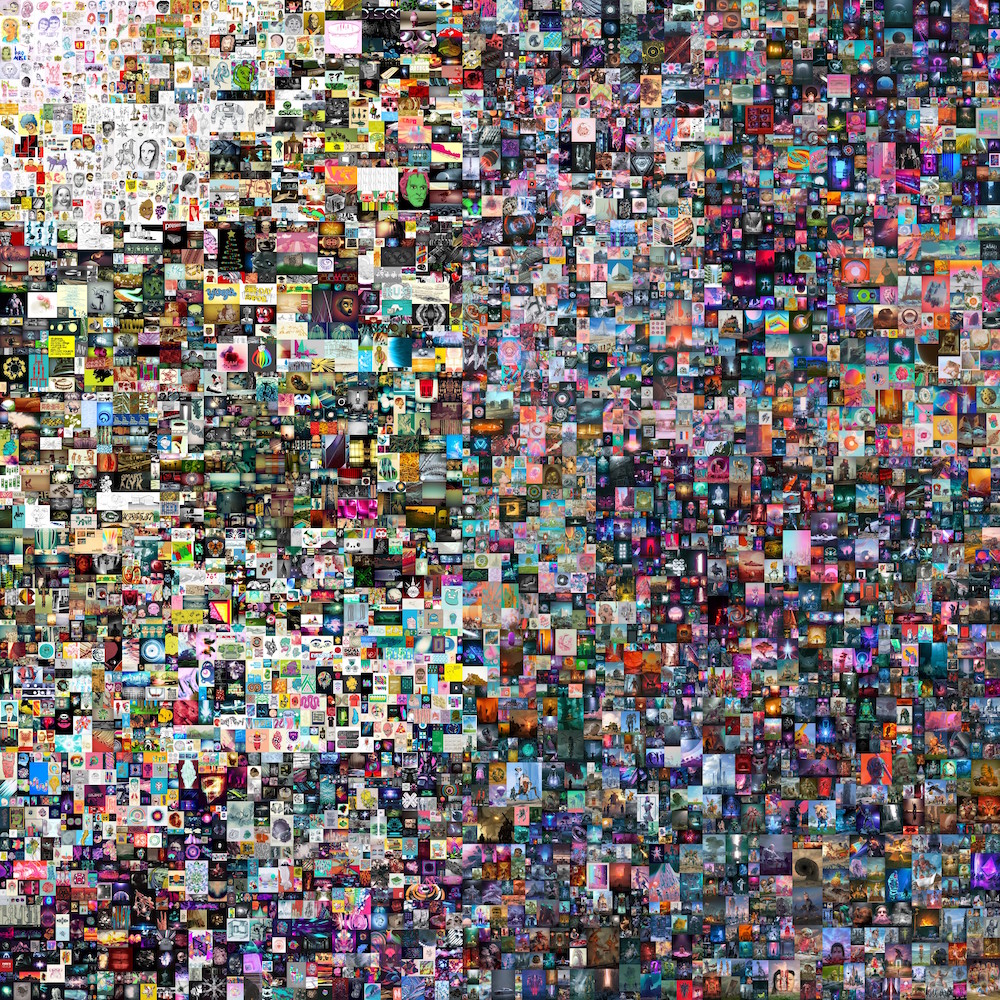
NFT其實并不难理解,但真的有可能改变音乐行业吗?【NFT音乐指南】
August 9, 2021
What brought you here? Well let me guess, chances are that you have just made or about to make an online course. Perhaps not quite sure which platform you should choose to sell it?
Is it better to upload them to online course marketplace like Skillshare or Udemy? May be a self-hosted platform like Thinkific or Teachable? Oh wait..how about WordPress? Somehow WordPress appears as an option for you to consider. Did you get it right? Tell me in the comments at the end of this article if I’m wrong. ; )
Anyway making online courses is a great way to provide value to others, and it could potentially turn out to be a lucrative business as well. It’s a market that has been rapidly growing in the past few years, and selling your courses with WordPress is apparently a great option too.
In this article, I will walk you through step by step what you need to do and know about how to sell online course with WordPress.
So let’s get started!
The Process: How To Sell Online Course with WordPress
Step 1: Getting A Domain
Step 2: Web hosting
Step 3: WordPress
Step 4: LMS Plugin
Step 5: Video Host
Step 6: Payments
Step 7: Email Automation (Optional)
Step 8: Integrations (Optional)
Steps 9: Analytics (Optional)
Step 10: Affiliate Program (Optional)
Step 1: Getting A Domain

The first step in building your online school apparently is to get a domain name. It’s very much like the name or address of your school.
Getting a good domain name is a tricky task, you could name it something that’s related to your industry, or the thing you want to sell. In most cases it may be the name of your company, or your name if you want to build a personal brand.
Namecheap, Domain, Godaddy are some of the popular options for the majority when it comes to buying a domain. The cost varies depending on the demand of the domain name. It would typically cost you anywhere between $9 to $15 for a new domain per year.
For a pre-existed or a popular domain name is normally way more expensive than a new or longtail keyword domain, which varies from hundreds to hundreds of thousand or more.
However, that’s for some extreme cases, unless you really want to have that specific domain name for a certain reason. If not just get a cheaper domain name that you like and save up the cost to use for others stuff.
Step 2: Webhost

After getting your domain, you need a webhost where your domain is pointing to. This is also where you are going to install your wordpress software, you are stuck with them for at least the next 1-3 years, therefore choosing a good web hosting service is very important.
Some domain companies offer web hosting services too, or some web hosting companies like
There are 3 main different types of web hosting, including shared hosting, VPS Hosting, and Dedicated hosting, costing somewhere in the $2 ~$20 to hundreds of dollars a month.
So what are the differences? Which one should you go for?
Shared hosting is ideally for small sites or blogs. It has everything you need, no technical knowledge is required, ease to use, and budget friendly. The only trade off is that you’re sharing the server with multiple other website owners.
It’s not a deal breaker, but as your website grows bigger one day when it’s receiving a huge amount of traffic daily, you may have to consider levelling up your game to the following hosting below.
Dedicated hosting is great because it provides superior performance, you get more control over your server, your data is more secure but totally not recommended for beginners.
You would need to have the technical knowledge in maintaining a dedicated server. The cost is significantly higher as well, this option comes in only when your website has a really huge amount of traffic.
VPS Hosting is somewhere in between the two hosts mentioned above. It’s often used by website owners who want dedicated hosting but don’t have the technical knowledge in need.
It’s slightly more expensive than shared hosting costing somewhere between $20 to $100 per month.
In all, either of these hosting options work fine for hosting your online courses.

Step 3: WordPress (CMS)

WordPress is typically used to create websites. Initially it’s just a blogging platform but over the years it has evolved into the content management system we see today. A place where you can build an ecommerce website, blog, online music school, company website and more.
If you have prior experience in building websites with Wix or Squarespace, very used to the drag and drop, intuitive user interface, you may find WordPress relatively more difficult to use.
The workflow of WordPress is different, which acts more like a software that you may have to install a bunch of plugins if you need any additional or fancy features from it. You will get the hang of it once you spend some quality time building a website with it.
It’s free for everyone to download and use, as long as you get yourself a web host to install and run it. If you want to reach a broader audience, a more SEO friendly website, WordPress is the only way to go.
As of the time I’m writing this article, there’s already billions of websites running on WordPress. To be more specific, 37% of all the websites in the world today are built with WordPress.
Step 4: LMS Plugin

WordPress by itself is not enough to host an online course, and you need a learning management system plugin as well.
Some of the more popular LMS software such as Learndash, Sensei, Learnpress, and Tutor LMS are broadly used by many educators and organisations who want to sell their course online or train their employees.
Without these plugins you cannot host online courses, basically they allow you to create chapters, quizzes, assignments, etc everything you would need in building your online course.
The cost of using a LMS varies depending on the pricing model of the plugins has come to offer.
The most common payment method is per learner/ per month subscription fee, generally costing $5 or less per learner, per month.
Some LMS charge by per learner, per use. That means you will only be charged based on the active user or modules in use by those accounts. Prices range from $1 to 10 per learner, per use.
There are companies charging a monthly or yearly license fee for using their LMS software too. Licensing fees generally range from $500 to $20,000. This option is great for educators who have many online courses and students, ideally for mid to large sized businesses as well.
Step 5: Video Host

Alright, now you got your wordpress and LMS Installed, but neither of them are optimised to host your video contents, that’s when a third party platform like Vimeo, Wistia, or Dailymotion came in.
If you are really on a tight budget, might as well consider hosting your video on Youtube. The main drawback and risk of using this method is that if somebody gets the unlisted link of your video they may still be able to watch it for free. That’s why I would not recommend you to go with this method.
You would have to pay for a monthly or yearly subscription fee ranging from under $100 per month to $500 per month to use these services based on your usage.
Step 6: Payments

Regardless of what you are selling on your website, you need a way to collect money. The most typical payment processing system out there would be Paypal & Stripe.
They are free to register and use, but a fraction of your sales will be charged by these companies once there are any purchases of your products made by your customer. Its commission would typically be 2-3% plus a few dollars processing fee.

Optional Steps
Step 7: Email Automation

Additionally If you want to send marketing email to your students, build an email list, promote your courses, having an email marketing software is essential.
You may ask why do you need to collect their emails, if they have already followed you on social media?
Well, let me put it in this way. Do you remember the time when Msn, Friendster, or even ICQ were still a thing, but today you will hardly see anybody using these services anymore, they are just no longer relevant.
No one knows what is going to happen in the next 5 to 10 years. Chances are there may be the next Facebook or Tiktok popping up from nowhere and massively changing all the consumer habits in the next 5 or 10 years.
No matter how many followers you have on these social media platforms, you can’t convert them into another platform, it’s definitely not an easy task to do. That’s why so many influencers have millions of subscribers on one platform, but not the same case on the others.
Different social media platforms require different tactic and strategy for building.
So the point I’m trying to make here is that regardless of changes to the social media platform, email will always be there, people who sign up to your newsletter will always receive your email. The truth is, If you are not building an email list, you are not building an online business.
Step 8: Integrations

On top of that you can also integrate your hosting operation with many other third party tools as well.
Zapier is the most popular choice for doing such integration works. Automate.io is great too, cheaper but with a lesser supporting partner than Zapier.
Basically they act as a communicator, you need a tool like this to automate the actions between different software and plugins.
Steps 9: Analytics

Once you get your integration app setup, you could integrate with an Analytics software like Google analytics or Mixpanel, so you can see how your landing pages and webpages are performing. In terms of the user behavior, where the traffic is coming from, the conversion rate etc.
Step 10: Affiliate Program

Last but not least, once your online course is up and running, you may need an affiliate program if you want to reach a bigger audience.
Just in case you are not familiar with what affiliate marketing is, here is a quick introduction to it. An affiliate program is a win-win situation marketing strategy for both the company and promoter.
In a nutshell, all you need to do is to register as an affiliate partner with companies that offer such a program, promote their products with provided links by the designated company online. Anyone who makes purchases through the link, the person who promotes it will earn a commission from it.
In our case, we would be the company that offers such affiliate programs to our students, or anyone who is interested in promoting our courses.
You can either work inside an affiliate marketplace like Hotmart, Clickbank or Commission Junction. After registering with these affiliates you have to go through an approval process, in order to be accepted.
Once you have done setting up you could start telling everyone about your program. Affiliate marketing has been a popular marketing strategy in the past decade.
What’s Next?
Now make it happen by following the steps above to make your first course with WordPress. It may not be the easiest way to go, but in the long run it’s gonna be worth it.
I hope you find this article useful and if you want to know more about online learning related topics, be sure to stay tune for our upcoming blog post update. Chances are by the time you are reading now, they may be already published somewhere on our website.
Feel free to leave your courses link in the comment section when your course is done. We look forward to seeing that and happy course building!
Recommended article: 3 Ways To Monetise Your Music On Youtube




